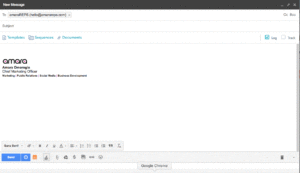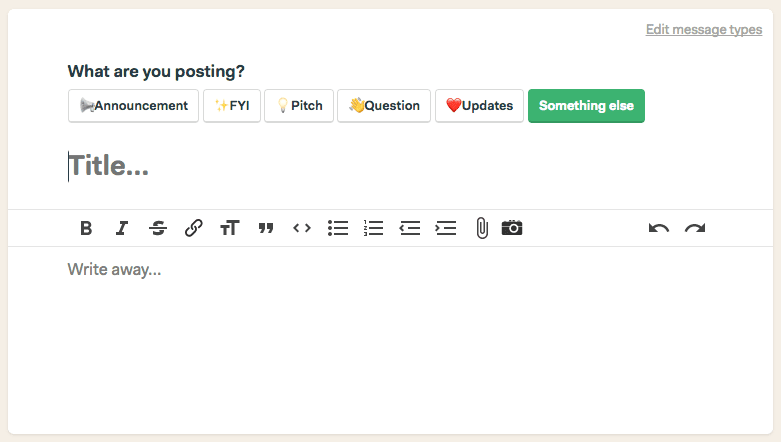Adding emojis to content outside of social media has become quite common and has proven to be a rather effective addition to traditional marketing communications. Unfortunately, unless you are using a mobile device, the characters aren’t always readily available on desktop via a touch keyboard for emojis. Twitter and Facebook have integrated emoji selectors as an option for when you are drafting posts, but other networks aren’t so accommodating. So how does one properly convey their feelings to their readers if they wish to do so on their desktop (with an emoji).
On a Mac, press and hold [Command] +[Control] + [Spacebar], and then you’ll get a little window that will pop out, and you can choose your emoji. It should look like this.
There are lots of benefits and ways to use emojis for everyday use outside of spicing up your typical zebra conversations.
- Push notifications with an emoji, saw an 85% higher open rate – Venture Beat
- Brands using emojis in their subject lines for their email campaigns saw a 45% increase in their open rate. – Search Engine Journal
- Social media posts with emojis have a 33% higher share and comment rate, and a 57% or higher like rate.
There are also some really cool #marketinghacks (and #lifehacks I suppose) that make emojis really handy. For example, if you have a lot of documents that you collaborate on in various categories, you can add an emoji to the title to help identify what type of document or message is contained in the document. You don’t necessarily need a smiley face for good news or bad news; instead, you can use some of these handy ones (I call them utility emojis) to help identify document categories quicker. Like the 📌pushpin emoji for example.
Basecamp, my project management tool of choice, has already incorporated emojis into it’s message board feature to help the different subject matter stand out.
What are some other ways that you can use emojis outside of social media?